Blackbaud ID Profile
To access your Blackbaud account and manage your Blackbaud ID:
-
Sign in to a Blackbaud solution with your Blackbaud ID, and select your account from your initials in the top-right of the navigation.
-
Sign in directly through the Blackbaud ID sign-in page and select Profile.
Tip: From the solution menu 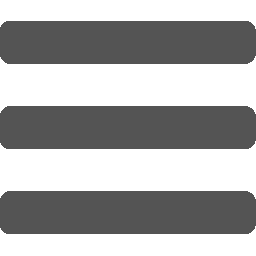 , you can open a Blackbaud solution such as Raiser's Edge NXT or your organization's settings in Admin.
, you can open a Blackbaud solution such as Raiser's Edge NXT or your organization's settings in Admin.
Note: Admins! Admins can now reset passwords for Blackbaud Hosting Services, Blackbaud Merchant Services, and Blackbaud Payment Services from Admin, Reset passwords.
From your user profile, you can view and manage details about your personal account and organizations associated with your Blackbaud ID.