Journal: Move Transactions
Note: This feature isn't available from individual pledge payments or recurring gifts. You will need to move transactions from the parent pledge or recurring gift schedule. All linked transactions will be moved automatically.
Based on user feedback, you can now move transactions to other accounts from the transaction's journal entry.
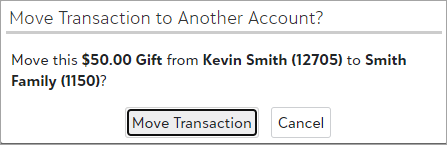
To move a transaction, from the account's Journal, select the transaction you want to move. On the journal entry, select Move to Another Account and search for the account or add a new one. Once you find and select the account, confirm that you want to move the transaction.
For more information, see Transactions.