Download Your Data
Your account information can be downloaded from My Account. The export includes your First Name, Last Name, Email Address, Phone Number, and Address.
Note: This download does not include details about your applications, grants, etc.
-
In GrantsConnect, navigate to your account by clicking on your name at the top of the page and then My account.
-
In the Manage My Account section, click on the View and download data link next to Download my data.
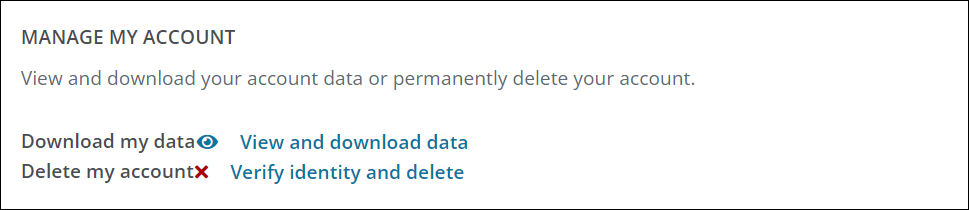
-
In the Download My Data modal, click Download.
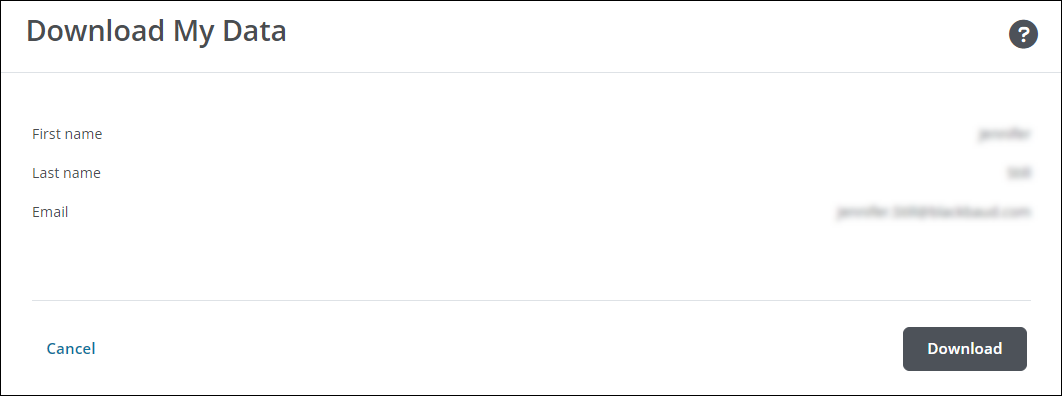
The personal information for your account will be exported as a CSV file.