Result options
You can customize what your agents select to tell you about their calls. After an agent places a call, they will be required to report a result. In some cases, a System Generated Result will be pre-selected for them. In other cases, the agent will select the result from a list of choices. To customize these options, navigate to Campaign > Settings > Result Options within a specific campaign.
System Generated Results
In some cases, when the agent takes certain actions during a call, the result will be pre-selected for them, and they will not be able to change the result:
-
Donated - Credit Card: This result is selected if a Credit Card donation was recorded by the agent.
-
Donated - Other: This result is selected if an "Other" type of donation was recorded by the agent.
-
Pledged - Online: This result is selected if an Online Pledge was recorded by the agent.
-
Pledged - Mail: This result is selected if a Mail Pledge was recorded by the agent.
-
Unspecified Pledge - Online: This result is selected if an Unspecified Online Pledge was recorded by the agent.
-
Unspecified Pledge - Mail: This result is selected if an Unspecified Mail Pledge was recorded by the agent.
-
Call Back: This result is selected if a Call Back was recorded by the agent.
Agent Selected Results
The Result Options you add here will be available for agents to select from a drop down at the end of each call, when a system generated result is not automatically pre-selected. There is a list of default result options to get you started. You can delete, edit and add new result options.
To edit an existing result option, select the edit icon (pencil) to the right of the option. You can change the name of the result option here. For each result option, you can map them to Complete, Contact, or both.
-
Complete: If a result option maps to “Is Complete,” then after an agent selects this result the prospect will be marked as complete and will receive no further outreach through this campaign.
-
Contact: If a result option maps to “Is Contact,” it will count as contacts in the reporting metrics.
Press the “save” button when you are done.
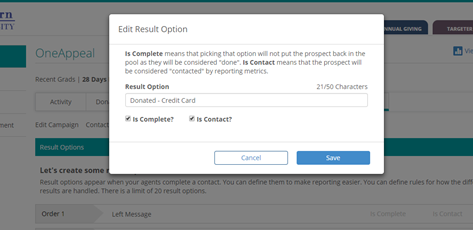
To delete a result option, select on the “x” image to the far right of the option.
To add a new result option, select “+Add Result Option” at the bottom of the list of result options.