Prospect Status
With moves management, your organization develops donors' interest in your mission through a standard process to identify and acquire prospects, cultivate personal relationships, and generate major gift opportunities. As you determine this process, we recommend these milestones as typical stages to track as prospect statuses.
At this stage, you first discover the prospect, such as through wealth screening, database analysis, or word-of-mouth from a board member, staff member, or volunteer. Research and analyze the prospect's wealth to determine their capacity for major gifts and uncover any pertinent business connections, career information, and philanthropic giving or affiliations. For information about how to track this analysis, see Prospect Management.
For further cultivation and management, we recommend your organization assign the prospect to a fundraiser. For more information, see Fundraisers.
Tip: We recommend you create an opportunity at this earliest stage to accurately track all the prospect's chances to give, measure the effectiveness of your prospect management efforts, ensure research is completed, and track the evolution of the relationship. For information, see Opportunities.
At this stage, the fundraiser or development officer contacts the prospect to start the conversation to determine whether a viable gift opportunity exists. You may decide to disqualify the prospect after three attempts within a specific time period, such as four to six weeks.
At this stage, build your relationship with the prospect and create forward momentum toward the gift, through frequent visits, events, and other personalized interactions.
At this stage, prepare the appropriate materials for the ask, request the gift, and update the opportunity with a realistic gift amount and date to expect from the prospect.
After you receive the gift, acknowledge and thank the donor, and continue to grow the relationship for the next gift opportunity.
Tip: To help maintain your relationship with the donor, plan and track interactions with the constituent. For information, see Actions.
On a constituent's record, you can view their prospect status under Prospect management or as an alert at the top of the page when they've had the status for too long. Under Prospect management, you can also update a prospect’s status in your process, quickly see how long they've been at their current status, and scroll through their moves history.
Note: To help track changes to a prospect, you can view who added or updated a status when you review its history. For statuses added or updated in the database view, the history shows Blackbaud processing instead of a name.
-
On the constituent's record, select Edit, Status under Prospect management.
-
In the Status field, select where the constituent is in your moves management process.
-
Choose when the constituent entered their current status.
-
In the Comment field, enter any additional notes or information about the change.
-
Select Save.
Tip: Don’t see this option? Contact your system admin for rights to make this type of change.
You can edit the details of a previous status — such as to update how long the prospective donor was in it — under Prospect management on their constituent record. To change the status, select Show status history, select Edit this status from its menu  , adjust its information as necessary, and then select Save.
, adjust its information as necessary, and then select Save.
Tip: Don’t see this option? Contact your system admin for rights to make this type of change.
To remove a previous status — such as if you inadvertently move a constituent to the next stage — you can delete it from the prospective donor's constituent record. To delete a status, select Show status history under Prospect management, select Delete from its menu  and then select Delete this status.
and then select Delete this status.
Tip: Don’t see this option? Contact your system admin for rights to make this type of change.
Admins only! In the database view, you can set up the statuses used to track where a constituent is in your moves management process as they convert from a newly-identified prospect to an engaged and active donor. To alert fundraisers when a prospect has a status for too long, admins can — in the web view — set how long someone can be in each stage of your moves management process before they’re past due.
Tip: We recommend prospects stay at identification and qualification stages for less time than solicitation and stewardship stages.
-
Under Prospect management on a constituent's record, select Settings
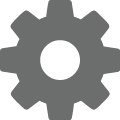 .
. -
For each status of your moves management process, enter how many days a prospect can stay before they’re considered past due.
-
Select Save.
Tip: You can set up and manage the stages of your moves management process from the Prospect Status in Tables.For more information, see Tables.
Tip: In the database view, you can manage a prospect’s current status on the Prospect tab of their constituent record. However, we recommend you manage a prospect's moves in the web view instead. For details why, see Prospect Status: Web or Database View?.