Event Revenue
To track how much your organization raised from an event, navigate to Events. From the list, select Columns 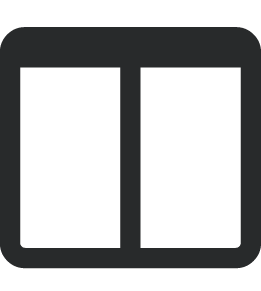 and include Revenue.
and include Revenue.
For each event, the total includes payments applied toward participants from:
-
Participant records in web view under Fees and payments. The full amount of a payment you add in web view applies toward a participant by default. If you enter a payment that’s larger than the registration fees, the amount over the fees appears as an additional donation on the participant’s record. For more information, see Fees and Payments.
-
Gift records, added in the database view or web view, linked to participants as registration fee payments or additional donations.
Note: If you link to a pledge in the database view, the revenue in web view doesn't include how much of it you apply towards participants. Instead, it counts the pledge payments you receive. Pledges and pledge payments are currently not available for linking in the web view.
-
Online registration forms from Raiser's Edge NXT (not Online Express). The full amount of a payment you receive through an online registration form applies toward a participant by default.
When you pay registration fees in the database view, you link to a gift from a participant's record and then set how much to apply toward the participant. In web view, you enter the gift information from the participant's record, so the payment fully applies toward them by default.
Note: If you link to a pledge in the database view, the revenue in web view doesn't include how much of it you apply towards participants. Instead, it counts the pledge payments you receive.
If you enter a payment that's larger than a registration fee from the web view, the amount over the fee appears as an additional donation and also applies toward the participant.
Tip: To apply a gift toward a purpose other than a participant, enter it from the database view. To apply a single payment to multiple registrants in web view, include the participants in the same party and add the payment from the host's record.
Note: In a future release, you’ll be able to configure how to calculate the revenue total. For example, if your organization counts pledges in the event's revenue, you'll have an option to include them.