Events Overview
Note: You can add and manage events in Raiser's Edge NXT from the database view or web view. For a list of tasks to create and manage events in the web view, see Events.
As many people spend more for an event when some of its cost goes toward charity, your organization should consider events — such as galas, concert festivals, and tournaments — to raise awareness for your mission, engage new constituents, and encourage donations. After an event, follow up with participants to thank them for their support and offer chances to continue their relationship with your organization.
From Events, you can manage a list of events and open their records. To open a record, select the event's name from the list. On an event record, you can manage details such as its location, fees, and list of participants. For more information, see Event Records.
As you work with the list, select which events and information to view. To only view events that share characteristics, select Filters. For more information, see Event Filters.
Note: To view and manage the list of participants and guests who registered, attended, or were invited to an event, select the total. For more information about working with participants, see Participants.
-
From Events, select Add event.
-
Enter the name and description.
Tip: If the event is held online, enter the virtual meeting link in the Descriptionfield. When registrants download events to their personal calendars after they complete online registration forms, the link appears with other event information.
-
In the Category field, choose how your organization groups the event, such as golf tournament or annual fundraiser.
Note: You set event categories in web view under Events, Events settings
 . In the database view, you can configure categories as event types in Event type category in Tables under Configuration.
. In the database view, you can configure categories as event types in Event type category in Tables under Configuration. -
Select the dates and times when the event starts and ends.
-
Select Save.
-
From the list, select the event's name to open its record and enter additional information.
To compare and analyze data across events, you can export and download the list of events to a spreadsheet application — such as Microsoft Excel or Google Sheets — as a comma-separated values (CSV) file. From Events, select Export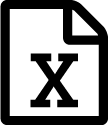 . When the export completes, select Download file.
. When the export completes, select Download file.
To help keep your data tidy, you can delete events. From the event's menu  in the list of events, select Delete.
in the list of events, select Delete.
Tip: Before you delete an event, remove all participants associated with it, such as those you added for testing. Also, remove links to the event’s online registration forms from marketing materials and external websites.
Note: Admins! Events privileges set for a user's security group only apply to Events Management features in the database view. To enable users to access Events in the web view, create an event role and add them to it from Control Panel, Security. For more information, see Events Security.
Tip: For recommendations to consider as you design an event, see Event Best Practices.